BIG change made to Google Maps for electric vehicle route planning

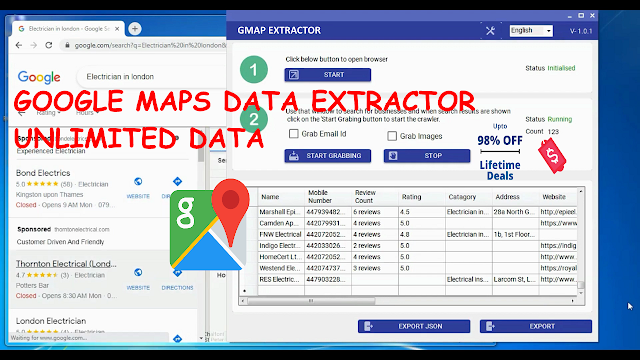

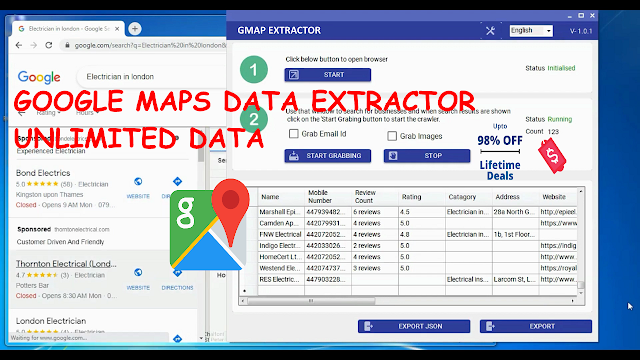

Introduction:
In the ever-evolving world of technology, it is essential to stay updated with the latest features and improvements of popular applications. One such application that has recently received an update is Google Maps. This comprehensive update focuses on providing users with more fuel-efficient and environmentally friendly routes, especially beneficial for electric vehicle (EV) owners. In this blog post, we will explore the new features introduced in the Google Maps update and learn how to make the most of them to plan efficient and eco-friendly trips.
Getting Started with the Update:
To access the new and improved features of Google Maps, ensure that you have the latest version of the app installed on your smartphone. The update is currently available for Android users, while iOS users can expect it to arrive shortly. Once installed, open the Google Maps app and follow the steps below to utilize the new features effectively.
1. Accessing Settings:
Upon launching the app, you will see your profile avatar at the top of the screen. Tap on it to reveal a menu with your name and email address. Scroll down and tap on “Settings” to access the relevant options for the new update.
2. Electric Vehicle Settings:
Within the Settings menu, locate and tap on “Electric Vehicle Settings.” This option allows you to configure the app according to your EV charging requirements and preferences.
Understanding EV Plugs:
Before making any changes, it is important to understand the different types of EV plugs. Here are a few common ones:
– J1772: A standard plug compatible with most EV models, including Tesla vehicles with an adapter.
– CCS (Combined Charging System): Used by newer models like the Mustang Mach-E and certain GM products. It is similar to J1772 but has an additional bar at the bottom.
– CHAdeMO: Primarily used by Japanese-made vehicles like Nissan and Mitsubishi. An adapter can be used to connect CHAdeMO plugs to other EVs.
– Tesla: Designed for Tesla vehicles, providing fast DC charging.
– Generic Wall Outlet: Typically found in homes and offers slower charging rates.
Configuring EV Plugs in Google Maps:
After familiarizing yourself with the different EV plugs, tap on “Add Plugs” in the Electric Vehicle Settings menu to select the plugs relevant to your vehicle. Choose the ones you use frequently, such as J1772, CHAdeMO, and Tesla, and tap on “OK” to confirm your selections. This ensures that Google Maps can accurately locate charging stations with your desired plug types.
Fine-Tuning Navigation for Efficiency:
To optimize your EV routes for fuel efficiency, navigate back to the main Settings menu and scroll down to “Navigation Settings.” In this section, you can enable or disable route options such as avoiding highways, tolls, and ferries. Furthermore, enable the “Prefer Fuel Efficient Routes” option. This feature will suggest more eco-friendly routes when multiple route options have similar arrival times. You will also notice a distinctive leaf icon next to the suggested fuel-efficient routes.
Exploring Charging Station Options:
To find EV charging stations along your routes, you can simply search for keywords like “Tesla Supercharger” or “Electric Vehicle Charging Stations” within the Google Maps search bar. As you type, the app will auto-fill relevant suggestions, making it easier to find the desired locations. Furthermore, by using your specified EV plug types, the app will filter the charging stations accordingly, helping you choose the ones compatible with your vehicle.
Understanding Charging Station Availability and Payment:
Each charging station listed on Google Maps may have different availability and payment options. It is crucial to be aware of factors such as free stations, payment requirements, and subscription plans. For a more detailed view of charging stations, with reviews and additional information, consider using the PlugShare app, which provides in-depth insights and user-generated content.
Planning Your Efficient EV Trip:
To test the new features and plan an efficient EV trip through Google Maps, enter your starting and destination points. For example, assume you are traveling from Fresno to a ChargePoint station in Los Angeles, covering a distance of 224 miles. With a Tesla vehicle having a range of 350 miles, you can rest assured that your battery will still have around 120 miles of excess range upon arrival.
To ensure a seamless journey, you can customize additional settings such as voice guidance, sending directions to your car or another device, and more. Remember, other popular applications like PlugShare and Better Route Planner can also assist with trip planning and finding charging stations, providing alternative options to explore.
Conclusion:
The updated version of Google Maps offers numerous features designed to enhance the EV driving experience, providing users with routes that are fuel-efficient, environmentally friendly, and tailored to their specific EV charging needs. By understanding the available options and how to navigate the app effectively, EV owners can make the most of this update, optimizing their trips and contributing to a greener future.
As technology continues to advance, we can expect further improvements and additions to EV-related features in Google Maps and other relevant apps. On our journey towards widespread electric vehicle adoption, these tools play a crucial role in ensuring EV owners have a hassle-free and efficient driving experience.
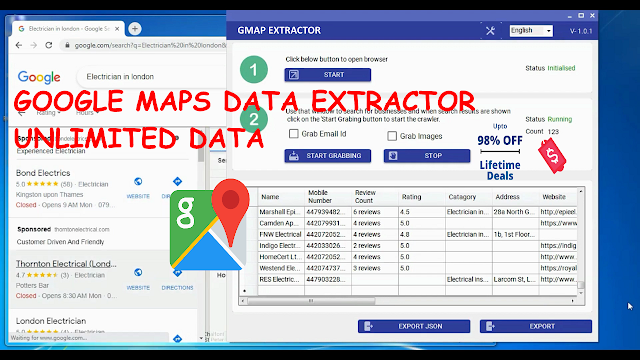
Commentaires
Enregistrer un commentaire