How to Use Google Maps (2023 Updated) - Navigate Like a Pro

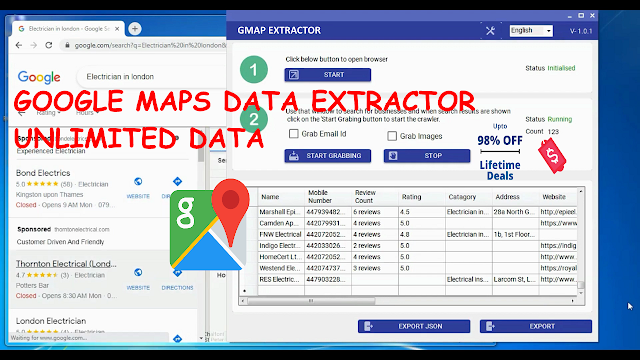

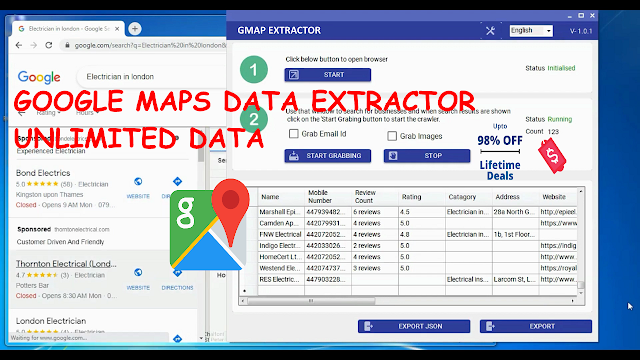

Welcome to our comprehensive review of Google Maps, the most popular navigation app available today. In this review, we will explore its interface, features, and functionality, as well as provide tips and tricks for optimizing your navigation experience. With its extensive range of options and powerful navigation capabilities, Google Maps continues to be a reliable and indispensable tool for both everyday use and long-distance travel. So, let’s dive in and discover what makes Google Maps so special!
In today’s fast-paced world, having a reliable and user-friendly navigation app is essential. Google Maps has emerged as the go-to navigation app for millions of people worldwide, thanks to its comprehensive features and accurate directions. Whether you need simple driving directions, information on public transport routes, or detailed business listings, Google Maps has you covered.
This review will provide an in-depth look at Google Maps’ interface, map types, offline maps, navigation settings, businesses, street view, finding locations, directions, public transport integration, driving navigation, incident reporting, and Google Assistant integration. We will also offer tips and tricks to help you make the most of this powerful navigation tool.
Upon opening Google Maps, you are greeted with an interface that may initially appear crowded with places. However, this design allows for easy access to various features and details. To customize your map experience, you can utilize the different options available in the interface.
Google Maps offers various map types to suit your needs. The default view shows a standard map, but you can also enable the satellite view to see the map as it is, or the terrain view, which is particularly useful in hilly and mountainous areas. These map types give you a more detailed and accurate representation of the terrain and surroundings.
Google Maps allows you to customize the level of detail displayed on your map. You have the option to enable public transport to see public transport routes, traffic to stay updated on road conditions, cycling routes for bike-friendly paths, 3D view for a more immersive experience, and street view to explore locations up close. Additionally, Google Maps provides location-dependent details such as bushfire alerts and air quality information, keeping you informed and aware of your surroundings.
One of the standout features of Google Maps is the ability to download maps for offline use. This is incredibly useful when traveling to areas with limited or no internet connectivity. To download offline maps, simply navigate to your profile and select the option for offline maps. From there, you can download new maps by zooming in and out to select the desired area. It is important to note that offline maps do expire after a certain time, so regular updates from the menu are necessary. Additionally, you can choose to enable the “Wi-Fi only” option or turn off mobile data to ensure Google Maps functions offline in your downloaded area.
Google Maps offers a comprehensive range of navigation settings to tailor your navigation experience. Within the settings, you can choose to mute the maps completely, enable alerts only, or utilize turn-by-turn navigation with voice guidance. Additionally, Google Maps allows you to adjust the voice language and offers various customization options based on your preferences. You can also select between day and night modes, choose your preferred distance units and speed limit display, and even have a built-in speedometer to keep track of your driving speed.
When it comes to exploring businesses, Google Maps is an invaluable resource. It provides detailed information such as contact numbers, websites, business hours, photos, reviews, updates, popular times, public transport routes, and Q&As. This wealth of information allows users to make informed decisions about visiting businesses and helps facilitate seamless navigation to those places.
In many countries, Google Maps integrates with Street View, allowing users to explore locations from a first-person perspective. By tapping on the Street View option, you can immerse yourself in the surroundings and navigate through the streets using the directional arrows. This feature provides a realistic and immersive experience, helping users visualize their destination before even setting foot there.
Google Maps offers multiple ways to find locations. You can either use the convenient quick search options located at the top of the interface, which typically display results near your current location, or manually input a keyword in the search bar. When searching for a specific location, Google Maps displays it on the map, making it easy to visualize the destination and plan your navigation accordingly. You can also toggle your location on and off to explore areas beyond your current vicinity.
One of the core functionalities of Google Maps is its capability to provide detailed directions. To navigate to a location, you can simply click on the “Directions” button after selecting the desired place on the map. This will open up the route overview, where you can choose your preferred mode of transportation. Google Maps remembers your last used transport mode and automatically selects it for convenience. Additionally, the public transport mode showcases all available public transport options, allowing you to choose the best route based on your preferences and requirements.
In the route overview, Google Maps provides a comprehensive breakdown of the entire trip, including the estimated walking times to reach the bus stop and the time required to walk to the final destination after getting off the bus. Users can also set departure and arrival times to schedule trips and view route details, bus stops, and other relevant information.
In regions where Google Maps is integrated with the local public transport network, users can see live bus locations and estimated arrival times. This feature enhances the accuracy of navigation information and ensures a seamless and efficient public transport experience. For regions without live location support, Google Maps provides generic times to aid in planning.
Google Maps excels in integrating public transport information, making it a valuable tool for navigating cities and urban areas. By selecting the public transport mode in the route overview, users can access comprehensive information on bus and train routes, schedules, and specific stop details. This integration enhances navigation accuracy and allows users to plan their journeys effectively, taking advantage of efficient public transport options and avoiding traffic congestion.
Driving navigation is one of the primary features of Google Maps, and it excels in providing accurate and real-time directions for drivers. When starting navigation, Google Maps displays the total navigation time, distance, and estimated arrival time. As you follow the suggested route, represented by a blue line, you can rely on Google Maps to guide your every turn and keep you on track. In addition to the turn-by-turn directions, Google Maps also displays the vehicle’s speed, making it easy to stay within the legal limits. Where available, Google Maps alerts users when they exceed the speed limit, promoting safer and more responsible driving.
Google Maps also supports incident reporting, similar to the popular app Waze. Users can report incidents such as accidents, road closures, or hazards directly through the app. By doing so, they contribute to a collective effort in enhancing road safety. When an incident is reported, Google Maps can warn other drivers traveling through the same road, providing valuable insights and helping them make informed decisions about their route selection.
Incident reporting is a powerful feature of Google Maps that promotes community engagement and road safety. By tapping on the incident reporting option, users can access a range of options to report various incidents on the road. These incidents can include accidents, road closures, construction zones, hazards, and more. When a user reports an incident, Google Maps notifies and warns other drivers in real-time, helping them avoid potential hazards and choose the most efficient routes. Incident reporting is an excellent example of how technology can enhance road safety and foster a sense of community among drivers.
Google Maps seamlessly integrates with Google Assistant, adding another layer of convenience and functionality. By tapping on the Google Assistant option, users can leverage voice commands to interact with the app hands-free. When navigation is active, Google Maps automatically enables a “Do not disturb” mode, allowing users to receive messages and calls while keeping distractions minimal. Users can initiate calls, send messages, and play media directly through the app. Google Assistant integration enhances the overall usability of Google Maps, making it easier and safer to navigate, especially during long drives.
Google Maps continues to be the leading navigation app for a reason. With its intuitive interface, extensive range of features, accurate directions, and constant updates, it offers a unparalleled navigation experience. From finding locations and exploring businesses to driving navigation and incident reporting, Google Maps provides a comprehensive solution to all your navigation needs. Whether you’re a daily commuter or a frequent traveler, Google Maps is undoubtedly an indispensable tool that enhances your sense of direction and simplifies your journey.
Yes, Google Maps allows users to download maps for offline use. By selecting the desired area, users can download the map and access it without an internet connection.
No, Google Maps is available on both mobile devices and desktop computers. It can be accessed through the Google Maps website or by downloading the mobile app on iOS or Android devices.
Yes, Google Maps offers voice navigation for a hands-free experience. Users can choose between different voice modes, including turn-by-turn navigation, alerts only, or no voice guidance.
Yes, Google Maps supports incident reporting, allowing users to report accidents, road closures, hazards, and other incidents directly through the app. This information is then shared with other drivers to enhance road safety.
Yes, Google Maps can run in the background while using other apps. This allows users to multitask and access navigation information without interrupting their current tasks.
We hope this review has provided valuable insights into the features and functionality of Google Maps. If you have any further questions or require assistance, please feel free to leave a comment below. Safe travels!
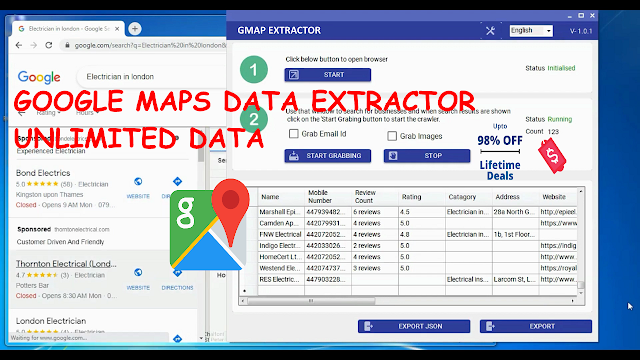
Commentaires
Enregistrer un commentaire